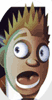 There
can be several reasons for those problems.
There
can be several reasons for those problems.
The first is you haven't downloaded the WHOLE song. And the second is
that there is some problem with the file, the solution to the last problem
is to download this file again and play it.
If there is no sound out. The solution to this problem is probably that
you forgot to plugin a headset or speakers. Or that you forgot to raise
the volume .. :-)
It sometimes happens that MP3-downloads sound like @#$%*! as Netscape
/ Explorer mess things up.

(click picture to enlarge it)
Unphuck
is a utility that fixes several of the common problems associated with
MPEG audio files. Unphuck removes ID3v2 tags (common cause of failure
for Windows Media Player), resets ID3 tags, uncooks files, and allows
the removal of sections of an mp3 file to eliminate blank space, bad
spots, or other unwanted audio.
Be extremely careful though, make a backup of your mp3 file before
using unphuck as it can either improve the sound or make it a lot worse
than it originally was !

