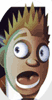 Because
most MP3 files are illegal, they will get deleted from almost any servers.
Because
most MP3 files are illegal, they will get deleted from almost any servers.
So people who upload them rename them to something like .zip .avi .
mdb (or other) to avoid the files from getting deleted.
So, when you encounter a file that should be an mp3 but isn't named
that way, follow the following tips:
ZIP FILES (.zip)
- try to unzip it (with Winzip
or similar)
- if you are asked for a password, find a list
of possible passwords here
- if Winzip says it cannot decode the file, rename the file to what-you-want.mp3
(learn
how to change the extension of a file) and play it with WinAmp
- if it's still not working, change the file extension to .rar and unrar
it.
.MDB .BIN .CLASS .GED .DOC .XLS .... and all other exotic file
extensions
- rename to what-you-want-here.mp3 (learn
how to change the extension of a file) and play it with WinAmp
- if it's not working, rename to .zip and unzip it (with Winzip
or similar)
- if it's still not working, change the file extension to .rar and unrar
it.
- if you are asked for a password, find a list
of possible passwords here
.RAR .XLS
- try to unrar it (with Rar)
and play it with WinAmp
- if you are asked for a password, find a list
of possible passwords here
(the most common password for an mp3 file with an .xls entension and
encoded in rar is mp3hitz)
- if it's not working, rename to what-you-want-here.mp3 (learn
how to change the extension of a file) and play it with WinAmp

